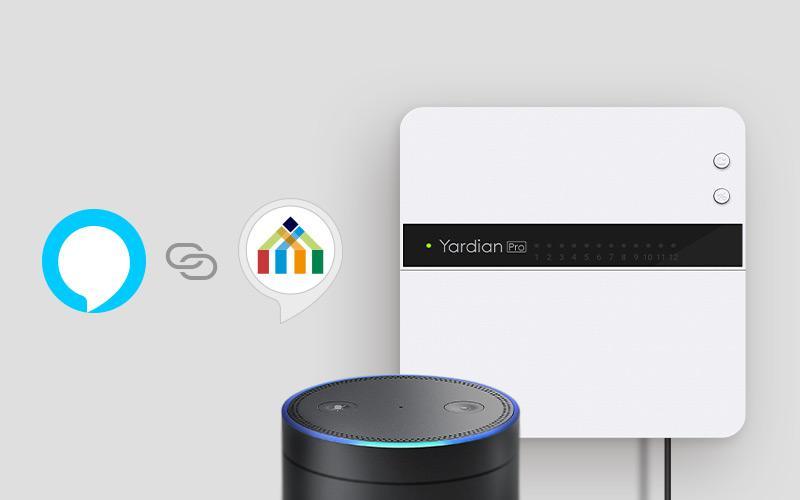How to Set Up the Amazon Echo Smart Speaker
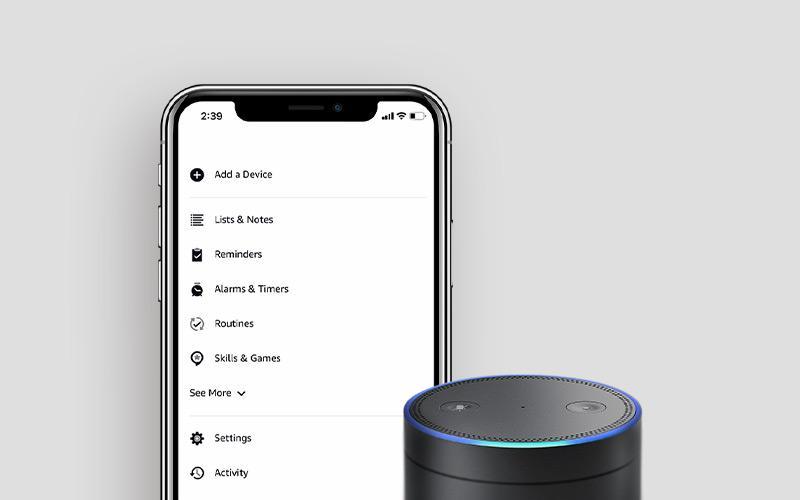
Follow the steps below to set up your Amazon Echo smart speaker. After setting up your Echo device, you can simply ask Alexa to water your yard. The Yardian smart sprinkler controller will do the rest of the work for you.
You can also learn how to use the Yardian Skill voice commands. If you haven’t linked the Yardian Skill in your Amazon Alexa app, here’s how to link the Yardian Skill in Amazon Alexa.
Follow The Steps Below
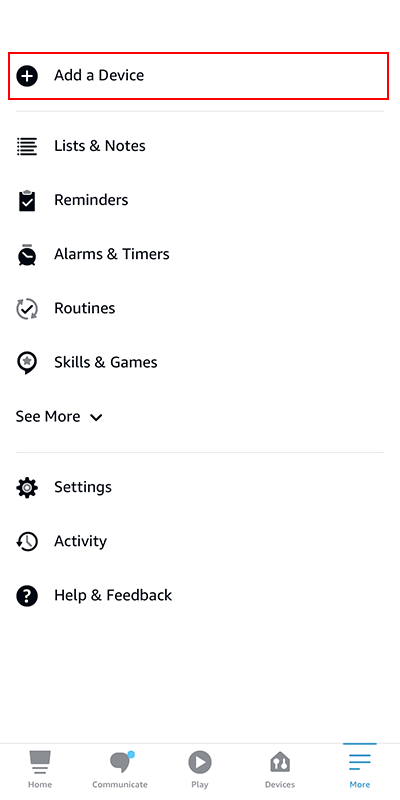
1
Open the Alexa app and tap “More” from the bottom menu. Select “Add a Device”.
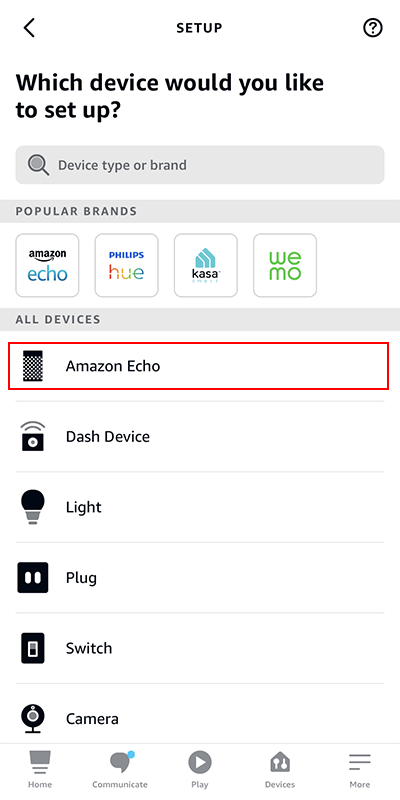
2
Select Amazon Echo and your Echo device in the next step.
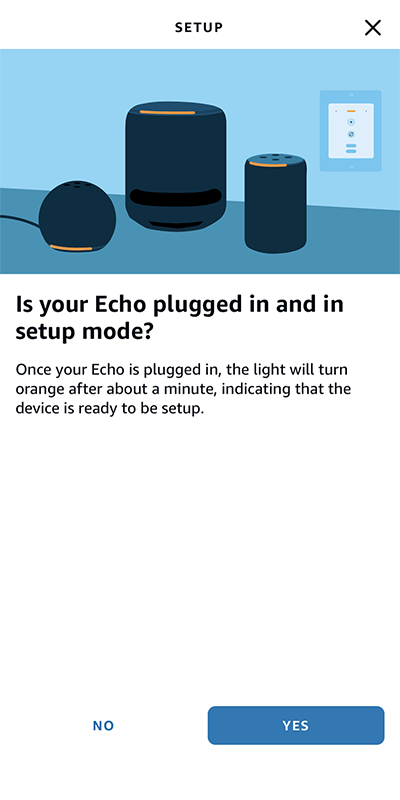
3
Make sure your Echo device is plugged in and in setup mode.
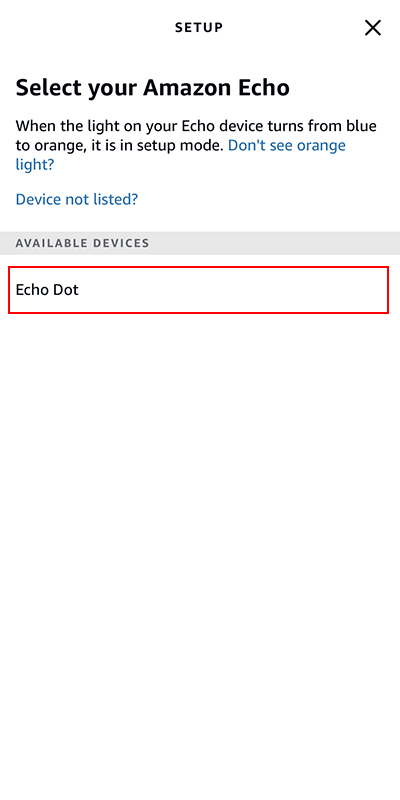
4
Select your Echo device.
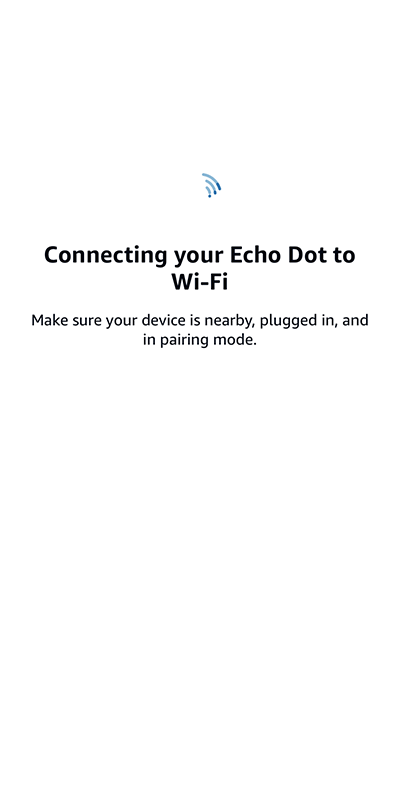
5
Connect your Echo device to Wi-Fi.
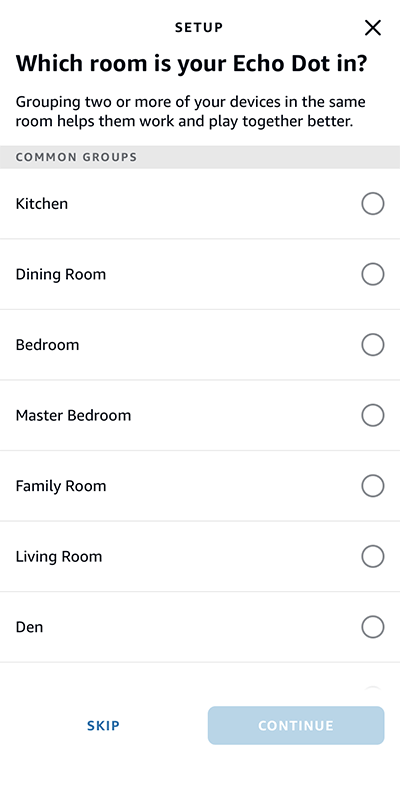
6
Select the room and location. You may skip this step and set it up later.
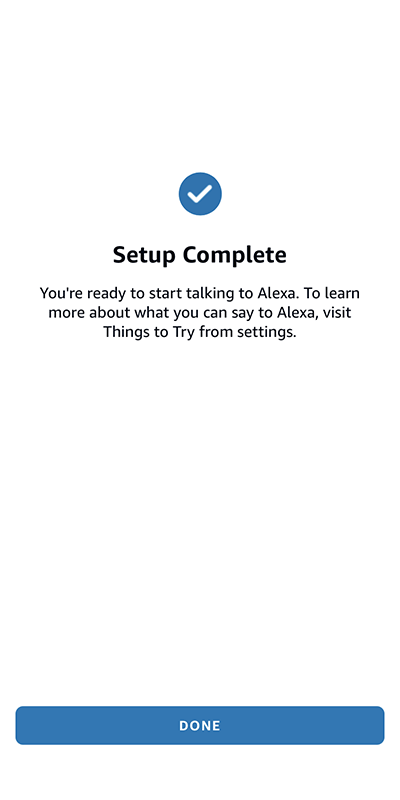
7
Setup complete.